The web is a visual medium—so make the most out of it! Things have evolved so much over the last few years that we can do much better than simple blog posts with a few images sprinkled in.
This is why infographics are such an effective tool. They spice up information and present it in a digestible and visually appealing format. And you don’t have to pull out your headphones to enjoy them as you do with videos and other types of content.
However, it’s not as easy to roll out an infographic as it sounds. More than anything, they require design skills. Enter Visme.
Visme is an all-in-one app that creates graphics, designs, and presentations to help your ideas truly pop and connect with your audience.
There are many graphic design resources for digital marketers. But, while there are several other tools like PowerPoint, Canva, and Google Slides that have overlapping features to Visme, you’ll quickly find there’s a lot to love about this affordable web app. Find out if this app is right for you in our Visme review.
What Is Visme?
Visme is a data presentation and visualization tool that allows users to enhance their content by transforming text into graphics, slides, and other engaging visual forms of media.
Visme is a web app, but it also runs offline and has a wide spectrum of users spanning from education to business, marketing to media, and much more.
Any place where somebody wants to visually communicate ideas can benefit from a solution like Visme.
Visme is also built for collaboration from the ground up, making it easy for people to start and manage projects. It also includes organizational and management tools, along with access controls.
Visme has a basic free plan that you can use forever as well as affordable monthly options that unlock a wide variety of additional features like premium templates, more storage, and PDF downloads. We’ll break down the differences in these plans below.
Visme Features
- Content database
- Data visualization
- Project templates
- Offline capability
- Graphics and charts
- Streaming and video support
- Audio record
- Social media marketing
- Animations
- User interface
- Collaboration tools
- Microsoft Office Integration
- Lead generation
- Access management
- Customer activity reports
How To Get Started With Visme
Visme has a forever free plan you can use that includes the following:
- Up to 5 Projects
- 100 MB Storage
- Limited Templates
- Download as JPG
- Some Charts & Widgets
- Public Projects
To get started, sign up with your Google/Facebook or your email. From here, Visme will take your dashboard, and you can begin creating projects right away.
You’ll quickly notice Visme is very intuitive. You select the type of presentation you want to create, input the information, and your ideas almost magically start coming together.
One of the best features of Visme is that even though you’re working from templates, it offers a huge range of customization so you add your own personal flare to all your projects.
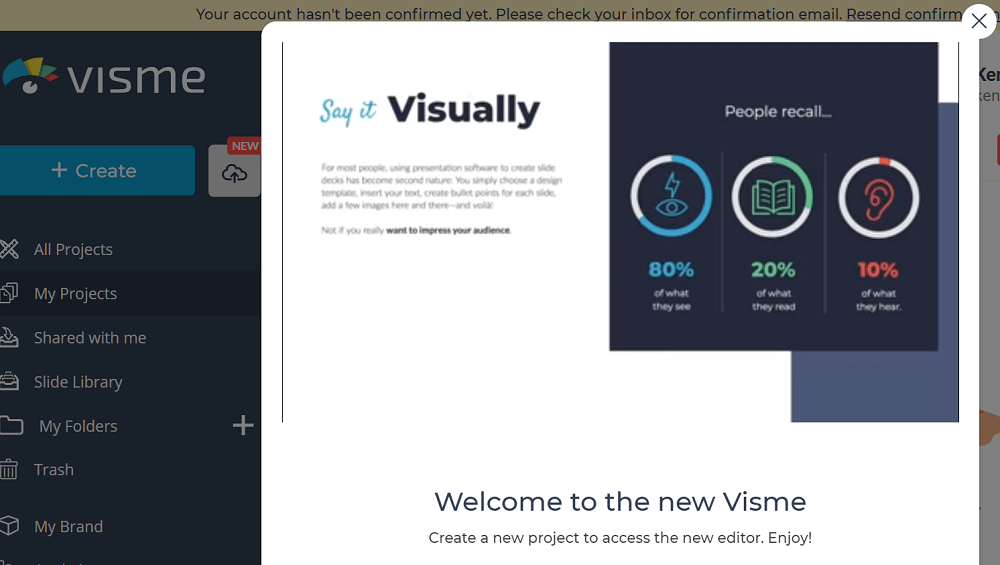
Visme Pricing
Visme has an affordable pricing structure that makes it ideal for a wide variety of users. They have three different price categories: Individual, Business, and Education.
Individual
- Basic – Free, up to 5 projects, 100MB Storage, limited templates, download as JPG
- Standard – $14/month, up to15 projects, 250MB Storage, premium assets and templates, no VISME branding on projects, download as PDF
- Complete – $25/month, everything in Standard plus 10 GB storage, record audio, privacy controls, download as HTML5, PDF, or JPG.

Business
- Singles – $25/month, everything in Standard plus Brand Kit
- Team -$75/month, everything in Single, plus Add and Manage User, 10 GB storage per User, share features, set permissions. Add additional users for $25/month
- Enterprise – custom pricing, everything in Team plus 25GB storage per User, Single Sign-on, Additional security, dynamic fields, custom sub-domain

Educator
- Student – $30/semester, 15 projects, 250 MB storage, premium templates, no branding, download as PDF
- Educator -$60/semester, everything in Student plus download as HTML5, 10 GB storage, privacy controls, record audio
- School – custom pricing, everything in Educator plus manage users, share projects, 50 GB storage, set permissions

Why Does Download As HTML5 Matter?
One of the features that sets Visme apart is being able to download as HTML5. This is really handy because it is supported in all major web browsers meaning its compatible across devices without any need for additional software.
HTML5 also offers a better user experience compared to PDF on mobile.
What Can You Do With Visme?
Many people have made Visme their go-to graphics tool. Its interface is easy enough that even those of us with almost no design experience can put together great looking graphics and other materials in 15 minutes or less.
Here are some of the things you can create with Visme:
1. Infographics
Everybody loves infographics. They’re an integral digital marketing tool. Creating them is no easy task, though. In the past, you would have to coordinate between the writer and designer to put something together, so even simple infographics were quite an undertaking.
With Visme, one person can do it all. Visme has hundreds of built-in templates as well as a blank canvas so you can go as bold as you want with it.

2. Slides And Presentations
Many of us have been using PowerPoint for more years than we’d care to admit. Visme takes your presentations to the next level with its Slides and Presentations features.
You have over 900 options spanning genres, including business, modern, and webinars, so you can create fantastic presentations in minutes.
Visme also has an innovative feature that allows you to copy multiple objects from one slide at a time, making it much easier to design and organize slides.

3. Content Library
In addition to infographics and presentations, Vase has a massive content library to help you quickly assemble great-looking content. All of it is drag and drop, so no programming experience necessary to use it.

4. Branding
Visme has over 120 fonts to match your brand style. You can upload your icons, logos, and use other tools to get everything looking just the way you want it including:
- Create your own templates
- Add logo to all content
- Set up brand colors
- Upload your custom font

5. Audio
Audio is the perfect feature for businesses looking to do webinars and spice up their presentations. Visme not only includes a sound library to attach to your presentations but also allows you to upload your own audio files.
You can also record audio, manage features including timing and fade, and do more to give your presentations that extra flavor they need.

6. Additional Types Of Visual Content
That’s just the beginning of what you can do with Visme. With Visme you can also put together:
- Scatter plots
- Flyers
- Survey results
- Social media graphics

7. Analytics
Once you upgrade to Premium, you’ll have access to Analytics. With it, you can see who’s checking out your content, for how long, and track engagement.
It’s an amazing way to see how well your content is resonating with your audience or find out where there’s room for growth.
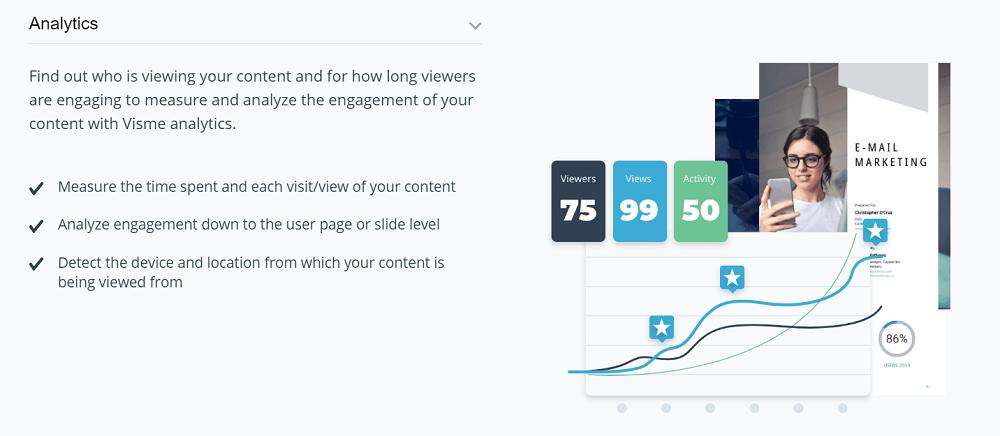
Who Should Use Visme?
Visme’s affordable pricing structure makes a solid case that everybody can benefit from using their software. Whether you’re a student wanting to design a better presentation or a marketer looking to drive conversion on your website, you can find the right visual tools with Visme.
Different types of Visme users include:
- Businesses
- Marketing and branding professionals
- Students
- Teachers
- Designers
- Job seekers
- Non-profit organizations
Basically, if you need to convey something visually and want it to be fresher and more engaging than a PPT than Visme is for you.
Is Visme Worth It?
Absolutely. Their 100% free plan includes up to 5 projects at a time and plenty you can use to spice up your digital content.
It’s not just about money, but time with Visme. It’s not only free but incredibly straightforward to use. Anybody can put together a great looking project in minutes. If you’re not sure what to do, then consult their project library or check out their blog for inspiration. Visme even has weekly webinars that provide the latest insights and design trends.
Visme Premium, however, is a little bit pricey, especially when compared to alternatives like Canva or MS Office. Canva’s pricing starts at $9.99/month, whereas subscription to MS Office 365 starts at $5/month.
But this is where you have to remember that you’re getting more than just presentations with Visme. You can also use analytics features to see how well your content is performing. This feature alone is worth an upgrade to Premium, especially for agencies and marketing professionals.
Take advantage of Visme’s monthly pricing structure to see if the upgrade to Premium is worth it for you or not. If not, you can still keep using all the amazing free features they offer.
Pros
- Easy to use
- Large content library
- Flexible pricing
- Analytics
- Keyword search for templates
- Can export to PDF and HTML5 on Premium plans
- Audio recording available
- Clean layout
- Branding features
- Webinars
- Project organizations tools
Cons
- A little pricey for Premium
- Moving sections isn’t as easy as in competitors
- Site can be buggy
- No mobile app
Visme Alternatives
Visme is unique. There aren’t a lot of other options that can do everything it does all in a simple and easy-to-use package. Two worth looking into are one you likely already know, Canva, and one that you might not, Piktochart.
What Is Canva?
Canva is a massive graphic design platform that allows you to create graphics, presentations, posts, and other types of content. It has both a web and mobile app and includes a content library with millions of fonts, templates, illustrations, and images.
Like Visme, Canva also has a basic free membership, but to get access to everything, you’ll need a minimum $9.99/month subscription.
Canva is a fantastic tool but doesn’t have as many business tools as Visme does and no HTML5 export, which can be a deal-breaker for marketers. It is also not as user-friendly as Visme. If you’re not already a designer, it will take you some time to get the hang of using it.
What Is Piktochart?
Piktochart has a free plan as well, though you don’t have access to as many templates compared to Visme or Canva. It overall isn’t as robust in functionality as these other two.
But Piktochart is easy to use, and everything is much better organized in it compared to Visme and Canva. Piktochart has several other great features, but pricing is a little steep—starting at $24.17/month with no analytics features. For this reason, Visme is likely the better option for most businesses and marketing professionals.
Visme: The Bottom Line
Visme is an excellent tool for creating a wide variety of graphics. It’s drag and drop interface is easy to use and requires zero design experience. Visme also has a large template, image, and icon library, ensuring you can truly create unique and professional projects.
Finally, its business tools, especially analytics, empower marketers and other professionals to have what they need to track campaigns and promote user engagement. Give Visme a shot if you’re looking to create some graphics.
Visme Review
-
Templates
-
Ease of Use
-
Value
Summary
Digital marketers know how important a good graphic can be. In comes, Visme. Visme is a data presentation and visualization tool that includes features such as infographics, a content library, and more. Does Visme have what you’ve been looking for? Learn more and see if this tool is right for you in our review of Visme.

















I cant say any good word about Visme! For me its too expensive for platform fully with bugs. Theres too many cheaper softwares with more features, so don’t lose your time and money for this trouble.
Once you did a payment, the support team totally ignore you and block your email if you become annoying. You don’t have option to NOT save your credit card, so they are able to store and see your card details forever! I should block them from my local bank, to stop charging me. The biggest lie is that you can manually stop your subscription from their admin panel. Yes, you do it, but few days before the payment date, they change the subscription again to active, and again take your money. Seriously, the only way to stop this absurd was to block their future transactions from my local bank. Don’t trust to Visme. Once you add your credit card details, they stopped care about you!