Everybody in digital marketing right now knows that social media is where you want to be. It’s the best way to drive short term leads and grow your audience as you establish your long-term web strategy. Between Facebook, Instagram, Pinterest, and all the other platforms, you have a potential audience of billions. The only challenge is figuring out which platform to use. But why focus on only one when you can broaden your reach across several channels?
To do this, you’ll need a little help. Nowadays, there’s a wide variety of social media scheduling options that help manage multiple social media accounts across different platforms. In this review, we’ll take a look at one of the emerging players, Onlypult, and break down its main features and pricing as well as compare it to some of the other options out there.
Onlypult may be a newer scheduling tool and not quite as popular as more prominent names like Sprout Social or Mention. But this marketing solution has a lot going on that’s worth looking into. Find out about everything you need to know about Onlypult in our review below:
What Is Onlypult?
Onlypult is a social media management solution in which agencies, freelancers, and businesses can track and manage multiple social accounts at the same time. With it, you can optimize engagements, discover leads, improve your brand reputation, and drive conversions.
With Onlypult, you can post directly to multiple social channels include:
- YouTube
- WordPress
- Ok Social
- Tik Tok
- Tumblr
One area where Onlypult sets itself apart are these additional social networks that aren’t available on its competitors. Managing Tik Tok and other rising platforms is a sign of how forward-thinking the company is.
Onlypult also includes analytics to help you discover the best time to post along with customizable landing pages and brand monitoring tools. Overall, it packs quite a punch, in an easy to use and visual interface that requires little onboarding time.
Onlypult Features
- Automated Publishing
- Collaboration
- Content Management
- Customer Engagement
- Multi-Account Management
- Post Scheduling
- Reporting/Analytics
- Social Media Monitoring
How To Get Started With Onlypult
Onlypult offers a 7-day free trial, so you can try it out for yourself right now. It’s super easy to get started. All you do is provide your email and create a password. Unlike other services that offer a free trial, you don’t have to answer a ton of personal questions about your marketing needs or give them a credit card to try out for yourself.
After confirming your email, you can then link your social accounts. You’re then ready to start scheduling, building, and monitoring posts. The software is very intuitive to use, and if you have any questions, you can find answers in the blog or FAQ tab.
Onlypult Pricing
Onlypult does offer a free plan. You won’t be able to schedule with it, but you can build 1 landing page per month and monitor up to 300 mentions. The lowest-priced plans begin at just $10/month if you get an annual plan.
They also include bonus access to the content builder and brand monitor, making it one of the most affordable social media scheduling tools.
| Start | SMM | Agency | Pro |
| 3 accounts | Posting | Posting | Posting |
| 1 manager | 7 accounts | 20 accounts | 40 accounts |
| 10 tracked users | 2 managers | 3 managers | 5 managers |
| Unlimited posting | 15 tracked users | 20 tracked users | 30 tracked users |
| Bonus | Unlimited posting | Unlimited posting | Unlimited posting |
| Builder | Bonus | Bonus | Bonus |
| 1 page | Builder | Builder | Builder |
| Monitoring | 1 page | 1 page | 1 page |
| 300 mentions | Monitoring | Monitoring | Monitoring |
| 1 project | 300 mentions | 300 mentions | 300 mentions |
| 1 project | 1 project | 1 project | |
| From $10.50/month | From $17.50/month | From $34.30/month | From $55.30/month |
Onlypult’s plans are a little confusing because they also have separate plans for additional access to Builder or Monitoring.
Builder Plans:
| Free | Premium | Business | Custom |
| 1 page | 1 page | 5 pages | 5 and more pages |
| Basic blocks | Basic + Premium blocks | Basic + Premium blocks | Basic + Premium blocks |
| 10 blocks | 100 blocks | 100 blocks | 100 blocks |
| 24 / 7 Customer Support | Edit page URL | Edit page URL | Edit page URL |
| Hide Onlypult logo | Hide Onlypult logo | Hide Onlypult logo | |
| 24 / 7 Customer Support | 24 / 7 Customer Support | 24 / 7 Customer Support | |
| $0 | From $3.50/month | From $13.50/month | Custom |
Monitoring Plans:
| Free | Brand | Extended | Custom |
| 300 mentions | 5,000 mentions | 30,000 mentions | up to 1,000,000 mentions |
| 1 project | 3 projects | 10 projects | up to 100 projects |
| 24 / 7 Customer Support | 24 / 7 Customer Support | 24 / 7 Customer Support | 24 / 7 Customer Support |
| Free | From $13.30/month | From $55.30/month | Custom |
Onlypult Features
Onlypult focuses on three main areas depending on which plan you subscribe to—scheduling, post building, and monitoring. Here are some of the main things you can do with Onlypult:
1. Social Media Posting
Even if you only manage social media for one brand, you know how difficult that can be. Onlypult makes posting across social networks and blogs more effective and efficient. You can upload and edit images and videos directly from your computer and post them to your channel all at one time or schedule them for later.
The biggest convenience is doing all of this from one place without having to log in and out of accounts, change windows, etc.
Onlypult also makes it easy to collaborate with other users so you can work with clients or colleagues to more efficiently manage posts across social channels.

2. Content Builder
Onlypult also has a visual and straightforward content builder to help you create micro landing pages (as well as regular social posts) that are linked to your posts. These pages are effective tools for boosting conversion and sales.
The builder requires no design experience and makes it easy to put together galleries, texts, blogs, and CTA buttons. These links can be a valuable addition to your sales funnel and are compatible across social media pages via a single bio link.

3. Monitoring
You need to keep on top of your brand and industry. Onlypult makes it easy to track mentions across both social and the web. It’s not only an effective way to keep your reputation intact but also to do competitor analysis and discover potential customers.

To set it up, just add the keywords you want to track and Onlypult will automatically collect and deliver all relevant mentions from partners, customers, competitors, and the web.
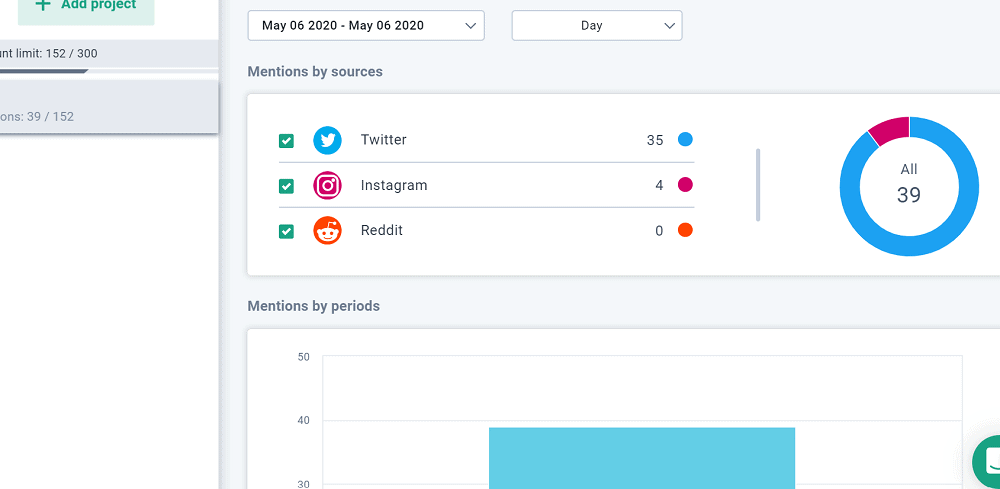
4. Post Scheduling
So much about your social media success isn’t about what you publish, but when. As part of your social post creation, you can schedule posts that reflect your audience’s behavior patterns. You can either customize the time or use Onlypult’s scheduler to choose the best time based on previous audience engagement.
Onlypult isn’t the only app that does this. This has now become a common feature of all social media management apps, but it’s nice how easy Onlypult makes it to use.

5. Analytics
Analytics are the key to making better social campaigns. Onlypult provides all the essential insights you need to know about your accounts, including engagement rates, the number of new followers, activities visitors do on pages, and more. The only downside is that it will be helpful if they were more detailed.
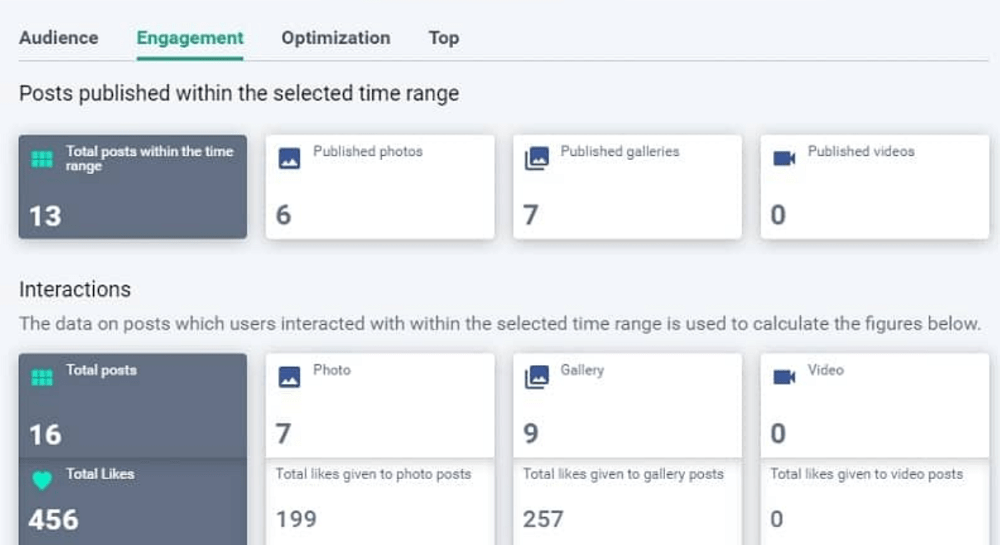
Who Is Onlypult For?
Onlypult is for anybody looking for a simple and affordable answer to post scheduling. The builder and monitoring tools are great, but scheduling is the core of what Onlypult does.
Overall, it is the right fit for small agencies and solopreneurs for satisfying most social marketing needs in an intuitive and easy-to-use solution.
Is Onlypult Worth It?
What’s nice about Onlypult is unlike apps like Buffer, which separate scheduling and analytics services, you get at least some access to all features on all paid plans. And it’s still affordable to combine all three services based on your needs. For example, you can get a complete combination of scheduling, building, and monitoring for a little more than $40.
Compare this to an option like Mention, which is an excellent brand monitoring app, but starts at $25/month for just monitoring and not a whole lot more and you really can see how affordable it is.
This is what makes Onlypult such an excellent option for smaller agencies and solopreneurs because you get quality scheduling, publishing, and monitoring tools in all-in-one affordable and easy to use package.
On the other hand, larger agencies and brands may find Onlypult may not have all of the services that they would like. Companies with bigger budgets and needs are likely better off with Sprout Social or another more comprehensive app that brings in additional features like marketing and customer relationship tools.
Pros
- Broad platform support
- Affordable
- Easy-to-use
- Content builder
- Suggested times to post
- Mobile app
- Brand monitoring feature
- Some plans have bonus features
- Can edit videos
- Supports messenger app marketing
Cons
- Newer tools so not as many features
- Plans are a little confusing
- Analytics could be more robust
- Can’t publish directly to IG (a common problem for many SMM apps)
- Few resources available on the Onlypult website
Onlypult Alternatives
There are a wide variety of social media management tools out there that offer overlapping features to Onlypult. Two examples of products at different ends of the spectrum in terms of price and functionality are Sprout Social and Mention.
What Is Sprout Social?
Sprout Social is a comprehensive social media management solution. It not includes only post scheduling but also content curation, analytics, support, and marketing tools. If you need one tool to do it all, it’s definitely Sprout Social.
Sprout Social is the SMM app for huge names like Chipotle and Marvel. As you can imagine, this doesn’t come cheap. Plans start at $99 per month.
What Is Mention?
Mention is an intuitive brand monitoring app. It keeps track of both the web and social media to hear what people are saying about your company, industry, and specific figures. Compared to Onlypult’s monitoring, it’s much broader, pulling from many more web sources.
But Mention doesn’t do as much Onlypult. Aside from mentions and analytics to go with them, it connects users with influencers, and that’s about it. If you’re looking for a dedicated monitoring tool, then Mention is a great option and is relatively affordable (they have both a free plan and paid options as cheap as $25/month). But if you need more than that, you’ll have to look elsewhere.
| Onlypult | Sprout Social | Mention |
| Post Scheduling | Analytics | Social Tracking |
| Post Builder | Automated Publishing | Influencer Dashboard |
| Team Management | Contact Management | Billions of sources |
| Basic Analytics | Content Management | Web crawl |
| Monitoring | Conversion Tracking | Sentiment Analysis |
| Multi-account Management | Customer Targeting | |
| Keyword Filtering | Reports | |
| Multi-Account Management | Advanced Search | |
| Post Scheduling | Free Plan | |
| From $10.50/month | From $99/month | From $29/month |
Onlypult: The Bottom Line
Choosing the right social media management software can be overwhelming. There are so many options with similar features. Overall, Onlypult isn’t the best social media management option, but it is quite good. What it really does well is being easy-to-use and affordable.
If you have limited social management needs or just dipping your toes in the social media landscape, then it’s a good option for you. Ultimately, you’ll discover it’s a pretty solid option overall. Plus, since it’s so affordable, it might just be worth keeping around for the long haul.
Onlypult Rview
-
Features
-
Pricing
-
Ease of Use
-
Support
Summary
Looking for a good social media management solution? Maybe you’ve come across Onlypult? Onlypult is a social media management tool that allows users to track and manage multiple different social media accounts at the same time. Is Onlypult worth the money? Read our thorough review of Onlypult and learn more now.
















